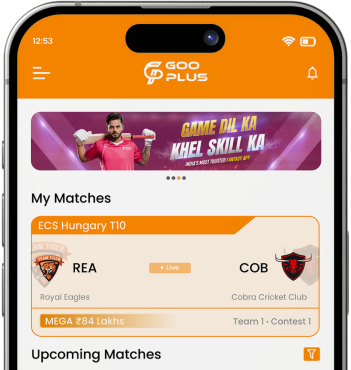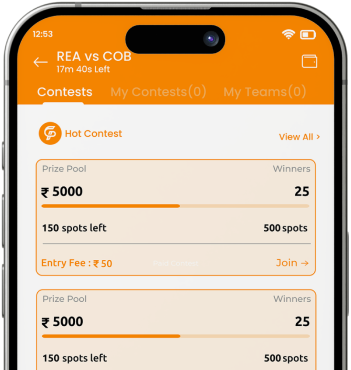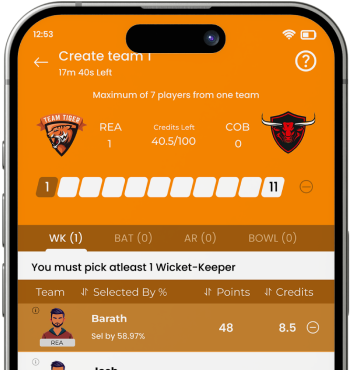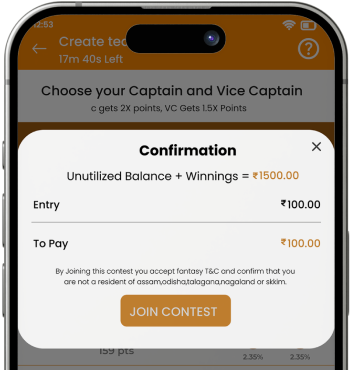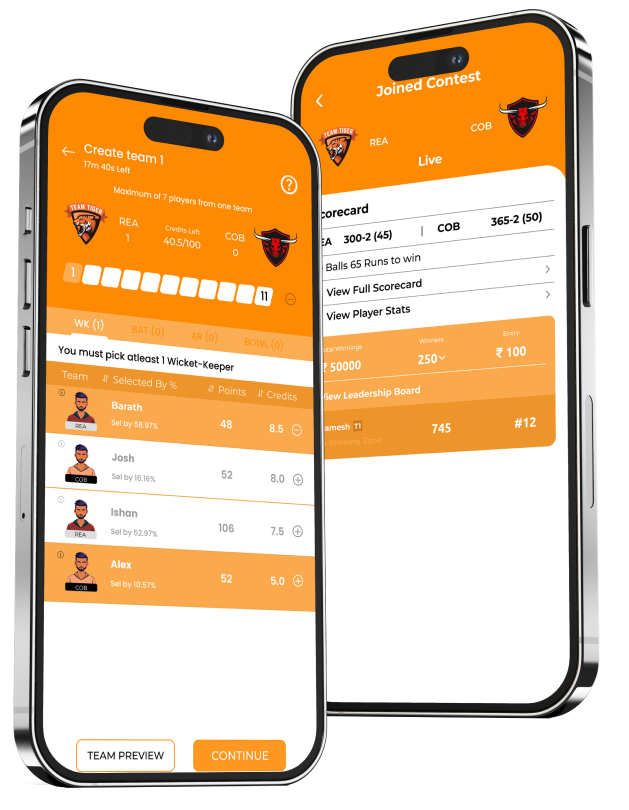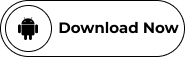Here are some frequently asked questions (FAQ) to help you better
understand how to use the Goo plus Fantasy Cricket app:
What is Goo plus Fantasy Cricket?
Goo Plus Fantasy Cricket is an online platform that lets you build
virtual teams with real-life cricketers, earn points based on
their live cricket match performances, and best to compete with
others for exciting prizes.Shape
How do I start playing Goo plus Fantasy Cricket?
To get started:
-
Download the Goo plus Fantasy Cricket app from the app store.
- Sign up using your mobile number or email.
- Choose an upcoming match.
-
Build your fantasy team by selecting players within a set
budget.
- Join a contest to compete for prizes.
What is the point system in Goo plus Fantasy Cricket?
Points are awarded based on real-life performance during the
match. You earn points for runs, wickets, catches, and other
contributions. Bonus points are awarded for milestones like
half-centuries or five-wicket hauls. Check out the detailed Point
System in the app for more specifics.
What are Captain and Vice-Captain Selections, and why are they
important?
In your fantasy team, you must select a Captain and a
Vice-Captain:
- Captain: Earns 2x the points.
-
Vice-Captain:Earns 1.5x the points. Choosing
the right Captain and Vice-Captain is critical for maximizing
your score!
Can I change my team after joining a contest?
You can make unlimited edits to your team before the match begins.
However, once the match starts, no further changes to your team or
lineup are permitted.Shape
What happens if a selected player does not play in the actual
match?
If a player from your selected team does not play in the real-life
match, they will not score any points. Be sure to check the
playing XI before the match starts and adjust your team
accordingly.
What are Paid Contests and Practice Contests?
If a player from your selected team does not play in the real-life
match, they will not score any points. Be sure to check the
playing XI before the match starts and adjust your team
accordingly.
-
Paid Contests: These contests require an entry
fee and offer cash prizes based on your performance.
-
Practice Contests: These are free to enter and
are designed to help you sharpen your skills without any
financial risk.
Which states are restricted from participating in Paid Contests?
Due to legal restrictions, users residing in the following states
cannot participate in Paid Contests:
- Andhra Pradesh
- Assam
- Nagaland
- Sikkim
- Telangana
Users from other states are welcome to join Paid Contests.
How do I withdraw my winnings?
To withdraw your winnings:
- Go to the "Wallet" section in the app.
- Select "Withdraw."
-
Provide your bank account or UPI details for the transfer.
-
The minimum withdrawal amount and verification requirements will
be mentioned in the app.
Users from other states are welcome to join Paid Contests.
Can I play in multiple contests for the same match?
Yes, you can enter multiple contests for the same match. You can
even create multiple teams to increase your chances of winning.
How is the winner decided in a contest?
The user with the highest total points at the end of the match wins the contest. Your team's score is calculated based on the fantasy point system applied to the real-life performance of your selected players.
What happens if a match is canceled or abandoned?
If a match is canceled or abandoned (e.g., due to rain), the contest is usually canceled, and entry fees are refunded to all participants. However, this may vary depending on the contest rules, so always check specific contest details in the app.
How can I track my team’s performance during the match?
You can track your team's real-time performance and ranking directly in the app under the "My Contests" section while the live match is ongoing.
Is Goo plus Fantasy Cricket legal in India?
Yes, Goo plus Fantasy Cricket is legal in India in most states because it is classified as a "game of skill," not gambling. However, certain states like Andhra Pradesh, Assam, Nagaland, Sikkim, and Telangana prohibit participation in Paid Contests.
How can I contact customer support?
You can reach our customer support team directly through the app by visiting the "Help & Support" section or by emailing us at support@gooplus.com.